|
Pour placer l'environnement de JSP
|
Pour placer l'environnement de JSP vous devriez prendre un JDK (kit de d�veloppement de Java).
|
| Installation du JSP
|
T�l�charger le dernier JDK de l'URL suivant :
http://java.sun.com/javase/downloads/index.jsp
Installer par l'installation.
Un des probl�mes principaux de nouveaux r�alisateurs de Java ont place le CHEMIN et le CLASSPATH.
Pour Windows 95 /98/ME vous �ditez le dossier d'AUTOEXEC.BAT avec le nouveaux CHEMIN et CLASSPATH
placer le chemin et recharger votre machine.
Pour le Windows 2000 /XP vous �ditez les variables d'environnement.
(Panneau de commande - > syst�me - > variables d'environnement).
|
| Lire les instructions d'installation correctement comme il peut changer avec de futurs d�gagements. Ce que vous est ajoutez l'endroit de la chemise du casier de Java au chemin variable et les classes que vous voulez dans la variable de CLASSPATH
|
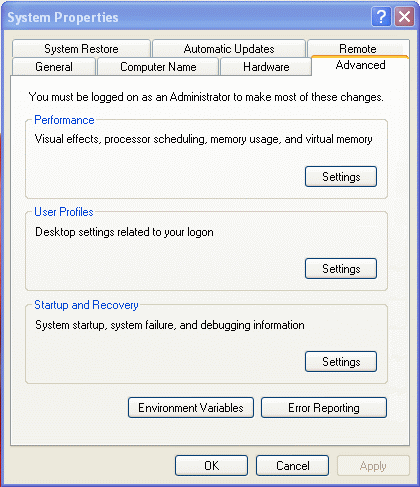
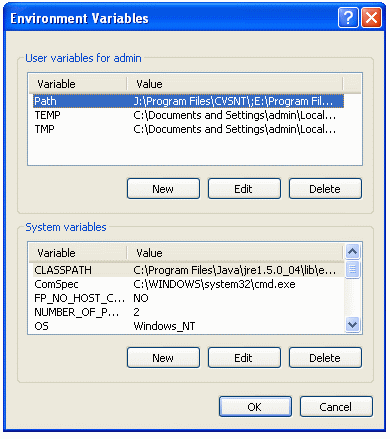
| Pour t�l�charger l'environnement de JSP
|
|
Environnement du t�l�chargement JSP du Web.
http://java.sun.com/products/jsp/index.jsp
L'option pr�f�r�e est de t�l�charger le Tomcat. Tomcat est une source ouverte libre JSP et moteur de Servlet, d�velopp� par Apache. Des instructions de t�l�charger Tomcat sont donn�es ci-dessous.
http://tomcat.apache.org/
|
| Pour l'installation de Tomcat
|
Pour t�l�charger Tomcat (version en cours 5.), aller � l'URL suivant :
http://tomcat.apache.org/download-55.cgi
Ouvrir le dossier dans un annuaire et placer une variable d'environnement TOMCAT_HOME � votre annuaire principal de Tomcat :
Par exemple,
placer TOMCAT_HOME= c:\tomcat
Pour mettre en marche le serveur changer en l'annuaire de tomcat \ casier et dactylographier :
d�marrage
Ouvrir un web browser et dans l'adresse en forme de bo�te :
http://localhost:8080/ - ceci montre la page d'exemple.
Placer tous les nouveaux dossiers de JSP dans l'annuaire de � webapps � sous votre annuaire install� de Tomcat.
Par exemple, pour courir le dossier de � first.jsp �, copier le dossier dans l'annuaire de � webapps/ROOT � et puis ouvrir un navigateur � l'adresse :
http://localhost:8080/myfirst.jsp
Ceci te montrera le dossier ex�cut� de JSP.
|
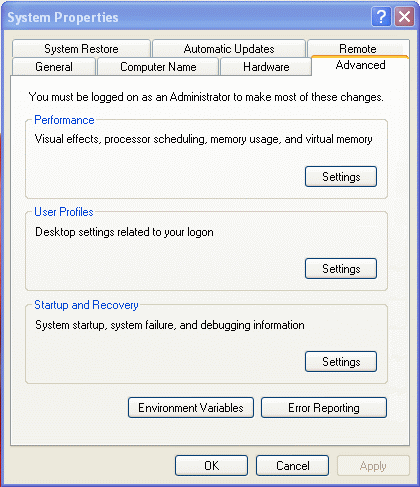
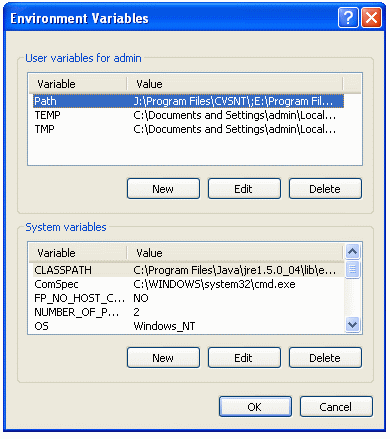
|
For Tomcat setup
|
To download Tomcat (current version 5.),go to the following URL:
http://tomcat.apache.org/download-55.cgi
Unzip the file into a directory and set an environment variable TOMCAT_HOME to
your main Tomcat directory:
For example,
set TOMCAT_HOME=c:\tomcat
To start the server change to the tomcat\bin directory and type:
startup
Open a web browser and in the address box type:
http://localhost:8080/ - this displays the example page.
Place any new JSP files in the "webapps" directory under your installed Tomcat
directory.
For example,to run "first.jsp" file,copy the file into the "webapps/ROOT"
directory and then open a browser to the address:
http://localhost:8080/myfirst.jsp
This will show you the executed JSP file.
|
 |
 |
Keywords: jsp tutorial,
jsp tutorials,
jsp architecture,
jsp examples
jsp faq,
jsp documentation,,
jsp overview,
jsp projects,
jsp introduction,
java environment,
jsp applications
jsp programming,
jsp samples,
jsp api,
jsp specification,
jdbc jsp,
jsp example,
jsp j2ee,
jsp beans,
jsp project,
jsp sun,
jsp jboss,
jsp code,
java jsp,
ejb jsp,
session jsp
jsp xml,
jsp database,
jsp servlets,
jsp object,
environment project,
jsp tomcat,
jsp performance,
sample jsp,
jsp bean
database environment,
jsp context,
jsp server,
jsp servlet,
j2ee environment,
jsp configuration,
jsp applet,
mysql jsp,
jsp struts,
jsp container,
jsp connection,
jsp weblogic,
jsp development,
jsp hibernate
|
