Hardware Components
A D V E R T I S E M E N T
Input Devices -- "How to tell it what to do"
- A keyboard and mouse are the standard way to interact with the
computer. Other devices include joysticks and game pads used primarly for
games.
Output Devices -- "How it shows you what it is doing"
- The monitor (the screen) is how the computer sends information back to
you, whether it be surfing the web or writing a memo. A printer is also an
output device.
Storage Devices -- "How it saves data and programs"
- Hard disk drives are an internal, higher capacity drive which also
stores the operating system which runs when you power on the computer.
- "Floppy" disk drives
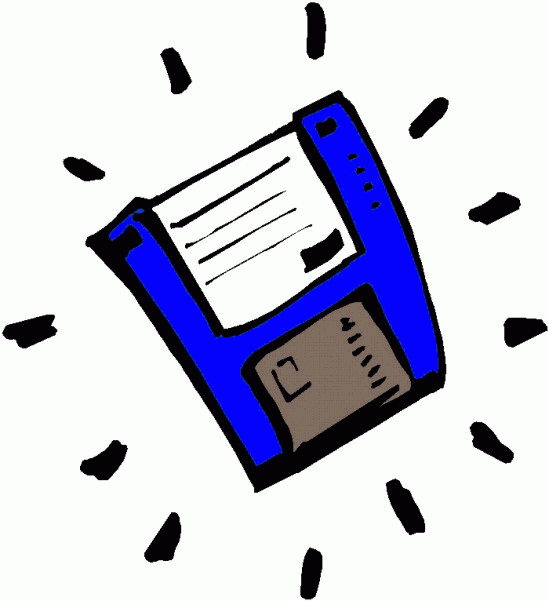 allow
you to save work on small disks and take the data with you. allow
you to save work on small disks and take the data with you.
Memory -- "How the processor stores and uses immediate data"
- When you use a program, the computer loads a portion of the program
from the hard drive to the much faster memory (RAM). When you "save" your
work or quit the program, the data gets written back to the hard drive.
Microprocessors -- "The brain of the computer"
 -
PCs primarily use microprocessors (sometimes called the chip) manufactured
by Intel. The older Intel versions include the 386, 486 and now the Pentium
line. -
PCs primarily use microprocessors (sometimes called the chip) manufactured
by Intel. The older Intel versions include the 386, 486 and now the Pentium
line.
- Macintoshes use PowerPC processors by Motorola.
- Megahertz (MHz) is the internal processor speed in which computer
instructions are performed. The MHz speed does not always indicate the power
of the microprocessor. Newer processors can execute more instructions at the
same or slower MHz. For example, an Intel 486 @100MHz is less powerful
than a Pentium @75 MHz (but the MHz is "faster").
|
