Installation Process
Hardware
A D V E R T I S E M E N T
First we need to look at what type of computer we are installing on. Pretty
much any Intel architecture will work...From a 386 to a PIII. Also, AMD chips
work as well. As a side note Alpha machines will work but are not covered in
this document.
For RAM, you need at least 8MB of memory to install, although 16 is
recommended.
For Hard Drive size, you should have at least a 540MB, although having at
least 1GB of drive space to play with is nice.
A keyboard, Monitor, and floppy drive are a must to getting FreeBSD installed
on your machine.
Also, a network card (NIC) or modem is recommended to make the most out of
your FreeBSD experience. It is not necessary but I would highly recommend it.
You will see why it makes sense to have one of these network mediums in later
sections... and it is necessary to have one of these to install FreeBSD via the
Internet (FTP [see below]). For modems, a good thing to remember is to stay away from Win Modems,
use a hardware modem instead.
The hardware requirements are just from my personal experience.
It is also important to note that your hardware configuration depends highly on
what you are trying to accomplish. For example, if you are planning on just
using BSD as an internet router (gateway) for your home network then a 486 with
16MB of RAM, 540MB hard drive, and 2 network cards is more than sufficient to
accomplish this. But, if you plan on using X Window (graphical utility similar
to Microsoft Windows) then you should have a little more horsepower, ie Pentium
or higher. As you add more complex functionality, sometimes it helps if you have
the extra horsepower to play with. Nowadays, hardware is relatively cheap so it
shouldn't be a problem to meet these demands. Also, you may want to check the
official hardware compatibility located at the link above to make sure that
FreeBSD has drivers available for your specific hardware.
Preinstall Thoughts
Now you have a machine picked out that you want install BSD on. Excellent
[getting exicted!]. Now we need to actual figure out how to get the OS. There
are a couple of ways to get it. FTP or CDROM.
First off, CDROM. Yep, like a lot of other OS's you can FreeBSD from CDROM at
your local computer store. I believe you can get these in different packages.
"The Complete FreeBSD", "FreeBSD Power Pack", "The FreeBSD Handbook", just to
name a few. These packages, which also come with book, can be purchased online
from several vendors, eg FreeBSD Mall,
or at your local computer store as mentioned earlier. You may also choose to
download the whole CDROM ISO that can be "burned" onto a CD-R CDROM with a CD
Writer [Burner]. It is also available on other websites.
Another option is to download the whole FreeBSD OS via ftp! Yes, the whole
BSD system can be downloaded on the fly...so to speak. The convienence of this
means that all you do is have some sort of connection to the Internet and you
can download it, not having to worry about CDROM's at all.
These are the 2 ways to get FreeBSD. Although FTP is my personal preferred
method of installation media, I would recommend buying a copy of FreeBSD on
CDROM. Why? because this project is a volunteer project and the many hard hours
of work by individuals goes without any type of payment. So you can get think of
buying the CDROM as supporting the project.
Network Connections
If you choose to download FreeBSD via the FTP option, you will need some sort
of Internet connection. The 3 forms that are supported during the install
process are:
- Ethernet, Static IP configuration
- Ethernet, Dynamic IP configuration (aka DHCP, NOT PPPoE)
- Modem
Static IP Configuration means that your machine will be connected via
ethernet (with a NIC) to some sort of internet "pipe" were your IP
configuration, ie IP Address, SUbnet Mask, Gateway, Name Server, are given to
you and do not change. Consult your Network Administrator for this information.
Dynamic IP Configuration or DHCP is a protocol used to assign network
connection info to your machine dynamically. Consult your Network Administrator
or Service provider to see if your connection uses DHCP.
You will be able to select between static and dynamic IP configuration during
the install process. It is important to know if your IP configuration is
"Static" or "Dynamic" BEFORE you start your install process.
You may choose to install BSD using a modem through a dialup connection to
the Internet. You may choose to use a standard modem or ISDN TA to accomplish
this. It will dialup to your Service Provider using a PPP connection. It is
important to know your Dialup Credential, ie Username,Password. A SLIP style
connection is also supported but will not be covered in this document.
FreeBSD versions
You may be asking yourself, "Which version of FreeBSD do I install?". I'll
try to explain. There are 3 different branches of FreeBSD, each of which have
different version within them:
1) RELEASE
|
=> ...
=> ...
=> 4.2-RELEASE
=> 4.3-RELEASE
2) STABLE (and Release Candidate or RC for short)
|
=> 4.X-STABLE
3) CURRENT
|
=> 5.0-CURRENT
RELEASE, STABLE, and CURRENT are the major FreeBSD branches available. Let's
take a quick look at each one seperately.
RELEASE is the branch that gets released to the general public when a
new version comes out. These versions are all directly reachable via ftp. After
this mainstream version is presented to the public, it becomes available at all
the FreeBSD mirrors for download and floppies can be downloaded to obtain it.
STABLE is the branch where most bug fixes take place for the last
major mainstream RELEASE. After a version is RELEASE'd, bug reports role in
[hopefully not many] and the fixes get applied to the STABLE branch. You can
think of STABLE as a mainstream RELEASE with bug fixes. This is why the above
diagram has "4.x-STABLE". Depending on what RELEASE is the most currently out,
the STABLE version will have the same corresponding name. For example, since
4.3-RELEASE is the latest RELEASE, there is a version called 4.3-STABLE which is
4.3-RELEASE with bug fixes. AFAIK, there is no way to directly ftp download the
STABLE branch of FreeBSD. The only way to get this branch is to go through an
upgrade process known as CVSup. Also, I mentioned RC's (Release candidates)
above. Before a major mainstream RELEASE is released to the public, it goes
through a beta process and corresponding versions are referred to as RC. If a
new RELEASE version, eg 4.4-RELEASE, is going to be released as a major release,
it will go through a beta beforehand as 4.4-RC. This will be available via CVSup
as well.
CURRENT is the branch where major code re-writes or cutting-edge stuff
happens. This is a branch that is not recommended to the newbie user and takes a
lot of maintainance to keep up with. Most of the serious BSD hackers play in
this area. I would steer clear if you are a newbie. It is available at the
current.freebsd.org ftp site... NOT ftp.freebsd.org where normal RELEASE
resides.
Making boot Floppies
Whew! Are we ready to install or what? Well, good news, we have 1 thing left
to do...make the boot floppies to boot off of which will start the install
process. It does not matter which way you are going to get FreeBSD either CDROM
or FTP, I recommend having these boot floppies on hand before you start the
install. First off, retrieve 2 standard 1.44MB floopy disks. Then proceed
There are 2 floppies that you will need to make. Each floppy will conatin 1
image file that we will download:
kern.flp (Disk #1)
mfsroot.flp (Disk #2)
. Finding them can be
difficult at first, so lets take a look. On the FreeBSD ftp server, you will
find them in the floppies directory in the subdirectory of the release
you are trying to install. Huh? Maybe a little diagram will clear things up:
ftp.freebsd.org/pub/FreeBSD/releases/i386
|
-> 4.1-RELEASE
| |
| -> floppies
| |
| -> kern.flp
| -> mfsroot.flp
|
-> 4.2-RELEASE
| |
| -> floppies
| |
| -> kern.flp
| -> mfsroot.flp
|
-> 4.3-RELEASE
|
-> floppies
|
-> kern.flp
-> mfsroot.flp
As you can see, in the floppies directory sits the 2 files:
kern.flp and mfsroot.flp. If you want to install 4.2-RELEASE version
of FreeBSD, you will retrieve the 2 floppy image files within the 4.2-RELEASE
directory (above) via the ftp site. If you want 4.1-RELEASE you will choose the
files in that directory, same goes for any RELEASE branch of FreeBSD.
Now lets actually retrieve them. We have decided to install the 4.3-RELEASE
of FreeBSD. From the above diagram we can see where we will find them on the ftp
server. If we are making these boot floppies on a Windows machine we will also
need a special tool known as fdimage.exe. This utility will be used to copy the
special images to the floppy. You can not just copy the boot images to your
floppy drive...they will not work! So we will need to download this fdimage.exe
utility from the ftp site as well. It is located in
/pub/FreeBSD/tools/fdimage.exe on the ftp server. Let's go ahead and
download the boot floppy images and the fdimage.exe utility:
Goto the StartMenu in Windows..Click on the "Run" menu item.
Type: "command" in the dialog box
[Another window opens up, just follow the commands below]
The commands you type are highlighted in Yellow.
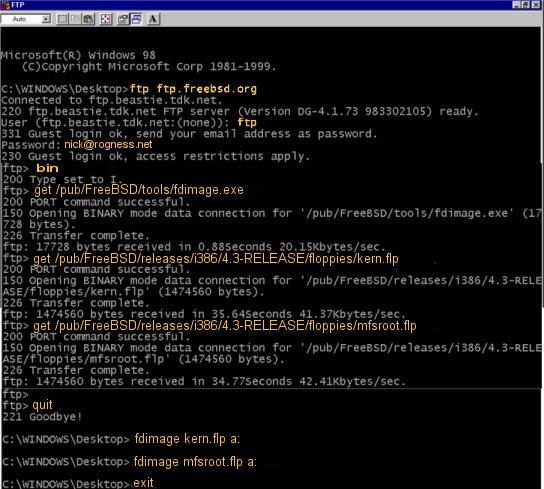
|
